
I will give you a manny Steps to create your pc fast! This step you can follow every 20 days and never miss any step.
Note: Make sure to your PC upgrade to windows 10 up or install windows 11 update.
Lets we follow below steps for make pc fast!
Short Steps
Step 1: PC Manager
Download PC manager software from official Microsoft Store. Then open and click to Boost Button and fast your PC.
Step 2: Run Command
Now we Run some commands to PC and delete all files.
Command 1:
1. Click win
+
R
2. Type temp and then click Ok and then select all file
3. Click
shift
+ delete and then delete all files.
Command 2:
1. Click win
+
R
2. Type %temp% and then click Ok and then select all file
3. Click
shift
+ delete and then delete all files.
Command 3:
1. Click win
+
R
2. Type prefetch and then click Ok and then select all file
3. Click
shift
+ delete and then delete all files.
Step 3: File Explorer
1. Now open your File explore and then click to ... (three dots) and click Option
2. you can see Clear File explore History and then click Clear button. and then Click Ok Button
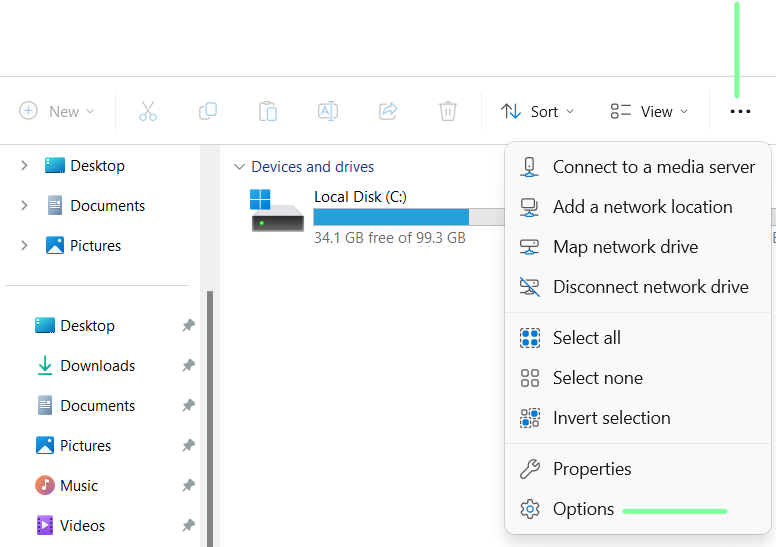
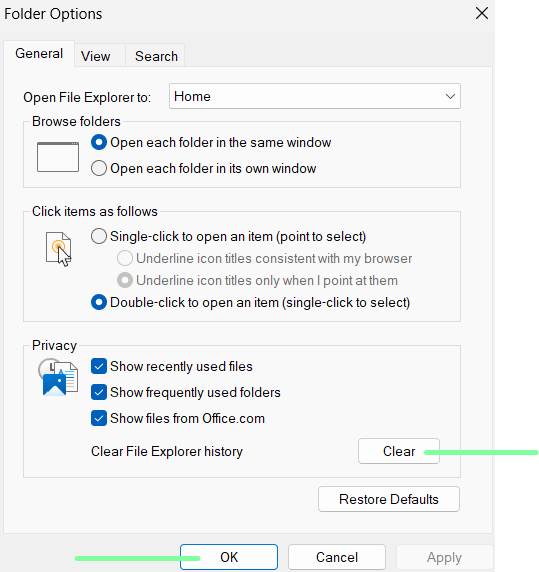
Step 4: Local Disk
1. Now open your File explore and then click to Local Disk(C:) and open Windows folder and then find or open SoftwareDistribution folder and then open Download folder
2. And then select all file and then click
shift
+ delete and delete all files (not delete your important file!)
Step 5: Disk cleanup
1. Now click on Windows key and then search Disk cleanup and select your Disk and then click Ok and Select all option and then click Ok
Step 6: Apps
1. Now click on Windows btton in Right click and then click Installed Apps and uninstall apps which you shuould not use.
Step 7: Location
1. Now open Settings and then search Location and you can see Location history and click on the clear button.
Step 8: Additional step
1. Check windows update regularly.
2. Design your homebar page every 3 weeks.
Source:
www.uiosindia.blogspot.com
